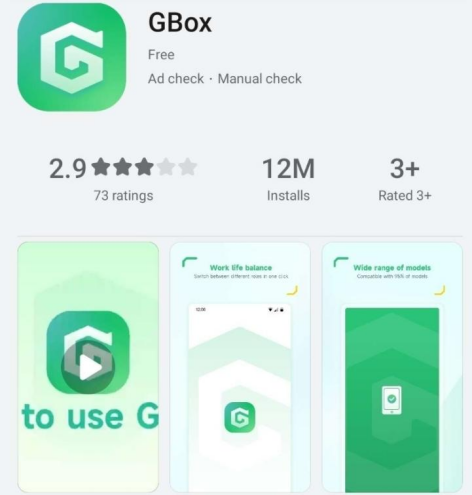Unlocking the Power of Your Smartphone
These days, it's hard to imagine life without a smartphone. We rely on them for almost everything from email and social media to banking and gaming. But do you ever feel like you're not getting the most out of your device or that there are valuable features hiding in its depths inaccessible? Well, fret no longer - this guide is here to show you how to unlock the full potential of your smartphone. We'll take a detailed look at the essential functions common to all devices as well as the more obscure capabilities specific models offer.

Some Tips of Mobile Phones You Need to Know
Optimizing battery life
In today's world, we rely more than ever on the battery life of our devices. Whether it's a laptop for work or a smartphone for entertainment and communication, we need our devices to last as long as possible between charges. Fortunately, there are a variety of tips and tricks that can help optimize battery life, from adjusting screen brightness to disabling unnecessary features and background processes. By making small changes in our device usage habits, we can extend battery life and stay connected for longer periods of time.
Making the most out of your phone apps
Phone apps are an essential part of our daily lives. From managing finances to staying connected with friends, there's an app for everything. But with so many options available, it can be overwhelming to know which ones are worth your time and attention. That's why it's important to make the most out of your phone apps. Not only can they save you time, but they can also improve your overall productivity and efficiency. Whether it's organizing your schedule, tracking your fitness goals, or learning a new language, phone apps have the power to transform the way you live your life.
Make sure your phone accessories are compatible
In this digital age, it is important to ensure the safety of your phone and its information. Having incompatible accessories can affect the function and performance of your phone, as well as put you at risk of a security breach due to unauthorized access. One way to protect your data is by only using compatible accessories with your mobile device. In order for an accessory to be compatible, it needs to have certified connections that allow your phone’s power source to optimize the performance while ensuring maximum security. For example, if your mobile phone is an iOS system, you need to choose MFi-certified Apple products when purchasing accessories to ensure safety issues in subsequent use. You may be wondering what is mfi? MFi is a certification process that ensures third-party accessories adhere to Apple's strict quality, safety, and performance standards. Using certified accessories will make your phone safer while using it.

Expanding your phone's storage capacity
With the ever-increasing volume of data we consume and generate, the storage capacity of our phones can quickly become a limiting factor. Fortunately, there are ways to expand your phone's storage capacity and prevent it from becoming overwhelmed. From using cloud storage solutions to adding external memory cards, there are numerous options that can help you keep your phone running smoothly and efficiently, giving you the freedom to enjoy all that your device has to offer.
Transferring files between devices with ease
Transferring files between devices is a common and crucial task nowadays. Whether it's a photo, a video, or an important document, we often need to move it from one device to another quickly and easily. Thanks to technological advancements, transferring files has become easier than ever before. With just a few clicks or taps, you can now transfer files between devices wirelessly or using a cable, depending on your preference. No more struggling with outdated methods or worrying about compatibility issues.
Conclusion
It is clear that an operating system plays a vital role in the functioning and efficiency of your smartphone. With these tips and tricks under your belt, you're sure to maximize your experience with whatever smartphone OS you may have.
Latest: Homebodies' Delight: 8 Gifts to Give Your Friend Who Loves to Stay In
Next: The Benefits Of Large Storage Smartphones For Students