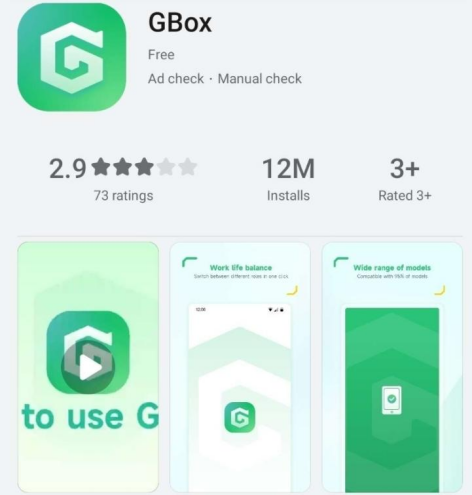Multi-touch technology
Definition
Multi-touch (also known as multi-touch, multi-touch, multi-sensing, English translation for Multitouch or Multi- Touch) is a technology that adopts human-computer interaction technology and hardware equipment to realize the technology, which can perform computer human-computer interaction operations without traditional input devices (such as: mouse, keyboard, etc.). Multi-point touch technology can form a touch screen (screen, desktop, wall, etc.) or touchpad, which can simultaneously accept human-computer interaction from multiple points on the screen.
Development
Multi-touch technology began in 1982, invented by the University of Toronto in 1982 to sense the pressure of the index finger on the multi-touch screen. In the same year, Bell Labs published the first academic literature discussing touch technology.
In 1984, Bell Labs developed a touch screen that can change the screen with more than one hand. At the same time, the above-mentioned group of developers at the University of Toronto terminated the research and development of related hardware technologies and shifted the direction of research and development to software and interfaces. In the same year, Microsoft began to study this area.
In 1991, Pierre Wellner proposed a multi-touch "digital service desk" that supports multiple fingers. He developed a touch screen technology called digital desktop that allows users to use multiple fingers at the same time. Touch and pull the image on the touch screen.
In 1999, "John Elias" and "Rooney Westman" produced multi-touch products including iGesture boards and multi-touch keyboards. In 2005, it was acquired by Apple Computer.
In 2006, the new touch screen developed by Professor Jefferson Y Han of New York University can be operated by both hands at the same time and supports simultaneous operation by multiple people. Using this technology, Jefferson Y Han drew several lines on the screen with a size of 36 inches x 27 inches using multiple fingers at the same time. The difference from ordinary touch screen technology is that it can respond to multiple touch hotspots at the same time, and the response time is very short-less than 0.1 second.
In 2007, "Apple" and "Microsoft" respectively announced products and plans for applying multi-touch technology, which enabled the technology to enter mainstream applications.
Classification
LLP technology
Infrared laser equipment is mainly used to project infrared rays onto the screen. When the screen is blocked, infrared rays will be reflected, and the camera under the screen will capture the direction of the reflection. After the system analysis, the response can be made.
FTIR technology
It will add LED light to the interlayer of the screen. When the user presses the screen, it will cause the interlayer light to be different With the reflection effect, the sensor receives the change of light and captures the user's application point, thereby reacting.
ToughtLight technology
Using the method of projection, infrared rays are projected onto the screen.
Optical Touch technology
It is equipped with a lens at both ends of the top of the screen to receive the user's gesture changes and the position of the touch point. After calculation, it is converted to coordinates and then reacted.
The advantages and disadvantages of various multi-touch technologies
FTIR (received total internal reflection):
Advantages:
p>
Adapt to various pressing forces
No closed box
High contrast of touch points
If there is a silicone touch layer (or similar), Even a point as small as a pen tip can be identified
Disadvantages:
Cannot identify thin-shaped objects
Requires LED light strips, light bars, which involves welding
A silicone layer is needed to achieve a better touch effect
Glass cannot be used as a touch screen, because acrylic’s unique total internal reflection characteristics are used
Rear-projection DI (scattered light illumination):
Advantages:
No silicone layer required
Any transparent material can be used Do touch screens, such as glass, acrylic, etc.
No LED strips are needed, and other strips are needed.
No need to solder the LED yourself
Easy to set up
Can identify objects, fingers, thin objects, and even air operations Low contrast
Easily produce "fake" touch points
Need to be closed box
Front-projection DI (scattered light illumination):
b>Advantages:
No silicone layer required

Any transparent material such as glass, acrylic touch screen can be used
No LED is required Light bar, light strip
No need to solder LED
Easy to set up
It can recognize fingers and operate in the air
Features
1. Multi-touch is a multi-point or multi-user interactive operation mode on the same display interface, which abandons the single-point operation mode of keyboard and mouse.
2. The user can use both hands for single-point touch, or touch the screen with different gestures such as click, double-click, pan, press, scroll, and rotate to achieve arbitrary manipulation, so as to better and more comprehensively Understand the relevant characteristics of the object (text, video, picture, satellite, 3D simulation, etc.).
3. The corresponding touchpad, touch software and multimedia system can be customized according to customer needs; it can be used in conjunction with professional graphics software. Supported use:
Mobile computer system software
Application areas:
Interactive information display: government departments, enterprise results display, commercial promotion, advertising media, public information Services, etc.
Command and control applications: geographic information, public security systems, land resources, transportation departments, power industry, water conservancy departments, military units, etc.
Applications in the exhibition field: various products, exhibitions, auto shows , Civil, industrial product display
Real estate industry applications: real estate sales centers, cross-regional marketing sites, large-scale real estate transaction exhibition halls, etc.
Cultural and educational industry applications: science and technology museums, museums, high-end entertainment Places, game halls
Related information
GIS multi-point interactive table system
Overview
GIS multi The dot interactive table system is currently the first product in China that combines large-area multi-touch technology and geographic information system (GIS).
Touch technology
This technology is actually a combination of "projection large screen fusion technology" and "multi-touch" technology. It is the first in China. Edge blending technology is to overlap the images projected by a group of (multiple) projectors, and use the blending technology to display a whole image with no gaps, brighter, super-large, and high-resolution. The effect of the image is as if it were The quality of the image projected by a projector. When two or more projectors are combined to project a picture on two sides, a part of the image lights will overlap. The main function of edge fusion is to gradually reduce the brightness of the overlapping parts of the two projectors to make the brightness of the entire picture consistent. . Edge fusion projection technology has gone through three stages of development: hard-edge splicing, overlapping splicing and edge fusion splicing.
"Mulit-Tuch" is actually based on infrared capture technology, using a special infrared lamp to form a uniform red light inside the table, and then using multiple high-efficiency infrared capture cameras to build an anti-interference infrared capture system , When the user touches the desktop with his hand or a laser pointer, the infrared capture system can quickly capture it, and it is processed by a customized infrared capture processing program. So as to complete the response of different gestures.
Table system planning
Overall layout: 3 channels form a rectangular table with a height of 1.0m, a width of 1.2m, and a length of 4m.
Projection brightness index: Taking into account the influence of other light sources that may exist on the scene, we choose a high-brightness professional projector with a single brightness of not less than 6500 lumens and a contrast ratio of not less than 2000:1.
Projection distance (with single reflection system) 1.0m.
Noise index: When the whole machine is working, the noise of the projector at the audience position does not exceed 30 decibels.
Host system indicators: high-performance graphics workstation, can run massive data simulation system software, run 1 million scenes, the screen refresh rate is not less than 30FPS.
Sensitivity: <0.2 seconds response rate.
Concurrent touch volume: Support up to 10 people with 100 points of touch response.
System docking: The independent research and development GIS platform realizes seamless docking with the logistics support GIS, and reserves the interface for the system according to the customer's needs to facilitate the customer's later upgrade project needs.
System topology and equipment
To use multi-touch technology, the device must be equipped with a touch screen or touch panel, and it must be equipped with a Compared with software that touches one point at the same time, standard touch technology can only recognize one point, which is the biggest difference. Things that can make the computer feel physical touch include: heat, acupressure, high-speed cameras, infrared, optical sensors, resistance changes, ultrasonic receivers, microphones, laser amplitude sensors, shadow sensors, etc.
There are already several multi-touch applications and plans. Some purposes are to make the input more personalized, but the main purpose of this technology is to bring a new era of human-computer interaction.
Currently popular smart phones are considered not humane enough. Because 40% of the user interface of these phones is occupied by the keyboard, and the control buttons are fixed. If you cancel these keyboards, you can get a huge screen.
The emergence of multi-touch is another brand new upgrade of the user control interface after the appearance of the mouse. This brand-new user interface is supported by innovative software and a large multi-touch screen, which can be easily operated by fingers Control everything: Swipe to select albums through Cover Flow, click on pictures and emails with your finger, and zoom in or out of web pages. For a long time, people have only been accustomed to using the mouse to control the computer screen, which has caused the multi-touch technology to be incompletely used in technology products. In theory, using your fingers to operate directly on the screen is far more precise than using a mouse. Although this will cause the user to consume more movement and physical strength, it will be able to get more fun in the control process. In addition, there are many 3D images or image processing software interfaces. The design is too complicated during the control process. It must be used together with a mouse and keyboard. Even many operating methods rely on intuition and experience to get the best. Control method. Therefore, multi-touch technology is expected to replace the keyboard and mouse, and will further reflect the future trend of humanized control interfaces.
Multi-touch products use infrared light to penetrate the transparent glass plate, and use the reflection of the light to hit the finger to grasp the correct position. It can be integrated into the projector or LCD panel, and combined Recognition technologies such as gestures and hand-drawn trajectories can be used for medium and large-size interactive teaching, mouse operation, Games control, and presentation functions. It allows multiple users to enjoy the interactive experience together. It is a stylish indoor and outdoor display and entertainment tool.
Compared with single-touch technology
Compared with the previous generation of touch technology (single-touch), multi-touch technology has broken through the problem of fake addresses. Single-point touch will produce four coordinates when there are multiple touch points, in: (x1.y1) (x1.y2) (x2.y1) (x2.y2) and there are only coordinates with subscripts of 1. It is true, multi-touch is derived from this problem.
Application prospects
Multi-touch applications are not limited to mobile phones, there are also many applications on computers. Just in 2007 when Apple launched the iPhone, Microsoft also launched a concept product Surface with multi-touch technology, which also attracted widespread attention in the industry. Nowadays, multi-touch technology has moved from concept to practical. Asus' EeeP C 9 00, Dell Inspiron Mini/Latitude XT and Sharp's Mobius have all begun to adopt multi-touch technology.
In fact, the application of multi-touch technology is not limited to the above-mentioned aspects. It can be said that, driven by manufacturers such as Apple and Microsoft, multi-touch technology is rapidly becoming popular and has entered some new applications. Field. For example, some researchers are studying the use of car windshield as an information display platform. By this, any specific role of the steering wheel can be omitted, and gesture control can be used instead. In this way, driving will become the same as chatting, which can be recognized by the machine. With the gesture, the driver will not cause traffic problems due to distraction or bad mood, and can also avoid many problems caused by violations. In addition, some people have studied the application of touch technology in the training of athletes to monitor training by setting standard actions, which is much more convenient than using cameras. I believe that in the future, with the deepening of research, more applications will come into reality.
Tablet PC
Patriot P728
Patriot P728 is a flat-screen tablet with entertainment as its core, multi-touch technology in operation mode It is better than the traditional single-point touch screen in terms of experience and experience, and the sense of human-computer interaction is stronger. It takes the middle and low-end consumer groups as its main customer groups. Fashionable appearance, rich entertainment functions, and high cost performance are its characteristics.
The original road N9
The original road N9 tablet computer adopts a 7-inch capacitive screen, which can achieve 5-point touch effect at the same time. In the multi-point or multi-user interactive operation mode on the same display interface, you can abandon the single-point operation of the keyboard and mouse, and replace it with a capacitive 5-point touch with very fast response and high accuracy, so it has better More comprehensive web pages, text, pictures, games, and map effects.
Ainol NOVO8
Ainol NOVO8 tablet uses ARM Cortex-A9 single-core 800MHz processor, Mali-400 graphics chip, 512MB DDR2 memory, 8GB hard drive, and supports Micro SD (TF) card Expansion, it supports up to 16GB storage capacity and 8-inch capacitive multi-touch screen with a resolution of 1280×768 (supports up to five-point touch). The body size is 214×129×15.4mm, and the body color can be black or white. The official nominal battery life: WiFi Internet: about 3 hours, video playback: about 3 hours, the specific time depends on the use environment.
Ailixun M12
The M12 shell is made of high-grade zinc alloy materials, and the surface is treated by ML special technology. The unique satin color appearance is matched with a 9.7-inch IPS hard screen, which is fashionable. And metal texture. The M12 has a staggering body with a thickness of only 11.5mm. Not to mention the challenge of the 8.8mm iPad 2, at least it is much thinner than the 13.4mm iPad1 or most tablets with a thickness of about 15mm on the market.
Newsmy T7
T7 adopts a flat TP shell, a 7-inch thin body, easy to carry, and a stylish and simple appearance; it adopts leading full capacitive touch screen technology and supports 5-point touch control , Sensitive response speed, smoother control experience. The resolution is 800·480, the screen display effect is clear and delicate; the front 300,000-pixel camera and MIC, network video, and the call are smooth; the menu button, volume button, and return button are distributed on the top of the fuselage, which is convenient for users to control; its right Built-in USB port, headphone jack, charging port, HDMI and other ports on the side.
Projection application
Interactive wall
Without the help of any external equipment, it is not limited by the distance between man and machine. Completely subvert the existing "window-icon-menu-designation" operating norms, breaking the operation mode of input terminals such as mouse, keyboard, joystick, etc. Directly use your fingers to control the interactive interface, which greatly facilitates people's operations. At the same time, Chuangxing Interactive Wall breaks the limitation of traditional touch screens by size and shape, and can support any size and shape.
Latest: Fourth-generation computer
Next: Homogeneous competition