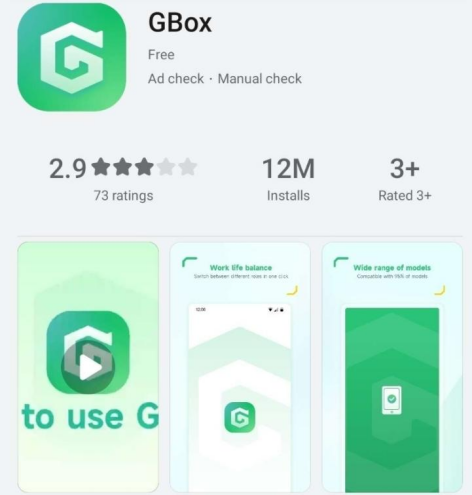Key conflict
The origin of key conflicts
A long time ago, keyboards were coded keyboards, and each pair of signal lines corresponds to a key, so that no matter how many keys are pressed together, the computer will correctly identify each key Of course, there will be no key conflicts. But the keyboards we all use are simplified incompletely coded keyboards. This kind of keyboard gives up one-to-one corresponding signal circuit, and instead uses a matrix method to identify each key. In this way, design and production The number of signal lines in a keyboard is far less than the number of keys, and the more space for detours in the design of circuits and decoding chips, but unfortunately due to insufficient signal lines, the root cause of key conflicts is planted.

The keyboard is mainly a membrane structure, and its principle is as follows: for example, pressing the "1" key = P1 + K1. Then when a key is pressed, there will be no key conflict. But pressing two keys at the same time may cause problems. For example, pressing "1, A" is P1+K1+K3, and this combination will not cause problems. If you press "1, 3, Q" at the same time, it is P1+P3+KA+K3, but this key is located at "1, 3, E" is the same, so the keyboard cannot be recognized correctly, resulting in key conflicts. But for different keyboard decoding chips, the conflicts will also be different: 1. The computer recognizes the keys in order of time. For example, the conflict of "Q, E, A, D", the order in which you press If it is "Q, E, A, D" then the computer can only recognize "Q, E, A", if the key sequence is "E, A, D, Q" then only "E, A, D" can be recognized ; 2. There is another category that is identified according to the priority setting of the keyboard chip, for example, "Q, E, A, D" conflicts, the keyboard can only recognize "Q, E, A", even if it is pressed The "E, A, D" keyboard still only recognizes "Q, E, A", which is the scheme adopted by most keyboards.
Improvement of key conflicts
Although key conflicts can be improved, they cannot be avoided. In order to facilitate the inspection of key conflicts, a software called KeyboardTest can be used to detect key conflicts. If all the pressed buttons turn red, it means that the button operation can be correctly recognized and there is no conflict.
There are many keyboards on the market with "7 keys not conflicting" and "9 keys not conflicting". For this type of keyboard, only some optimizations have been made, and only certain 7 or 9 keys are specified. Pressing at the same time will not cause conflict, and other keys will still conflict.
It is absolutely impossible for a keyboard with a non-coding structure to have no key conflicts. The solution can only be for game manufacturers and keyboard manufacturers to coordinate with each other to avoid key conflicts as much as possible.
Latest: Maximum reading speed
Next: Data object