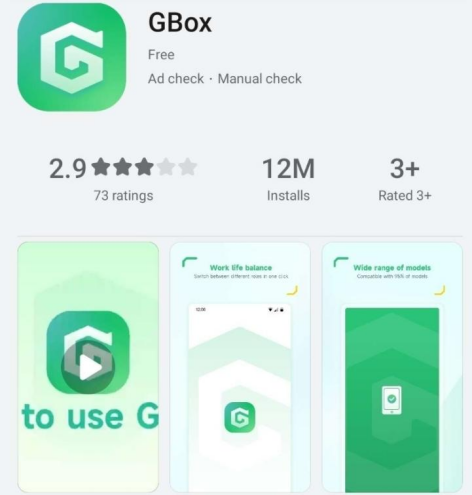Expanded memory
Introduction
Expanded memory (Expanded Memory) can also be converted from expanded memory simulation. Therefore, the difference between expanded memory and expanded memory does not lie in the location of its physical memory, but in the method used to read and write it.
The principle of EMS is different from that of XMS. It uses a page frame method. The page frame is to specify a 64KB space in the 1MB space (usually in the reserved memory area, but its physical memory comes from the extended memory), divided into 4 pages, each page is 16KB. The EMS memory is also paged by 16KB, and 4 pages of content can be exchanged each time. In this way, all EMS memory can be accessed. Figure 2 shows the working principle of EMS. There are many drivers that conform to EMS, and commonly used ones are EMM386.EXE, QEMM, TurboEMS, 386MAX, etc. EMM386.EXE is provided in DOS and Windows.
Computer Expansion
Expanded memory is an early standard for increasing memory, which can be expanded up to 32M. To use expanded memory, a special expanded memory board must be installed in the computer, and a management program for managing the expanded memory board must be installed. Since expanded memory was introduced before expanded memory, most programs are designed to use expanded memory instead of expanded memory. Due to the troublesome use of expanded memory, it was eliminated shortly after the appearance of expanded memory.
A technology for accessing RAM above 1mb. To enable expanded memory in the system, you must use EMM. Only when the application you are running can use (or require the use of) expanded memory, is it necessary to configure your system to support expanded memory.
Extended memory can only be used on 80286 or higher-level machines. Almost all DOS machines with more than 1M memory are extended memory. The extended memory cannot be used directly by DOS. After DOS5.0, the extended memory management program Himem.sys is provided, and we can use it to manage the extended memory.
emm386.exe can emulate extended memory (XMS) into extended memory (EMS) to meet some programs that require the use of extended memory.
Finally, I would like to emphasize that no matter how large the expanded memory or expanded memory is, DOS applications can only run under conventional memory. Some programs can use a DOS extender (such as DOS4GW.exe and other programs) to make the CPU enter the protected mode, thereby directly accessing the extended memory; but it should be noted that after entering the protected mode, the computer will leave the DOS state.
Player expansion
The same as adding capacity to your computer. The difference is that this increased flash memory can have CF card, SM card, MMC card, SD card, etc. according to the difference of mp3/mp4. CF card is used in early mp3/mp4, SM card should be regarded as the most used expansion card on mp3/mp4; MMC card is the second generation expansion card, and it is used more; SD card is in MMC card Developed on the basis, so it is also backward compatible-that is, if your mp3/mp4 supports SD card, then it can generally support MMC card, but conversely, the mp3/mp4 of MMC card slot does not support SD Card. In addition to the several cards listed above, SONY uses a dedicated memory stick (MemeoryStick), which is generally only used on SONY models and rarely seen in other products.

Difference
The difference between expanded memory and expanded memory
Expanded memory and expanded memory are two important factors in higher version operating systems People should not have two diametrically opposed definitions of them. However, there are two completely opposite definitions in the books and newspapers I have seen. This has caused misunderstandings and unnecessary troubles for people learning operating systems, especially beginners. It is necessary to expand the memory, Explain the definition of expanded memory for reference for readers who learn the operating system.
Definition in the book
①Pan Jingui et al. stated in the book "The Latest Microcomputer Operating System MS-DOS 5.0 Practical Guide" compiled by him as: Extended Memory (Extended Memory) It is the memory addressing after 1MB and extending upwards, referred to as XMS. Expanded Memory (Expanded Memory) is the memory defined by the EMS specification (ExpandedMemory specification), referred to as EMS. Most of the expanded memory is made into a card, which is additionally inserted into the expansion slot.
②Xu Tao stated in the article "Re-discussing 2.13H Reading Virtual Disk Font Library under High Version DOS" in the first issue of "Microcomputer" 1995: The extended memory (EMS) is passed through 16K page. The page frame buffer is used to access memory beyond 640K of conventional memory. Expanded memory (XMS) is a continuous linear expansion of memory after 1M, in fact, the address is continuous with 1M.
③The "MicrosoftMS-DOS User Manual" states: Expanded memory is a separate memory pool, in a sense, it is put aside but the program can be used when needed Memory. Extended memory starts at 1MB and extends upward, and they accumulate more or less at the top of the upper memory area.
From the above three definitions of expanded memory and expanded memory, it can be seen that ② and ③ are the same, ① is the opposite of ②, ③, that is, the definition of ①'s expanded memory is exactly ②, The definition of expanded memory in ③, and the definition of expanded memory in ① is exactly the definition of expanded memory in ② and ③. Why are there two diametrically opposite definitions for expanded memory and expanded memory? It may be caused by different understandings when translating Extended and Expanded into Chinese.
Definitions in the dictionary
After consulting the English-Chinese dictionary, we can see that Extended and Expanded have expanded and expanded meanings. Therefore, "ExtendedMemory" can be translated into either extended memory or As expanded memory, "ExpandedMemory" can also be translated into expanded memory as well as expanded memory. This has led to two diametrically opposite definitions of expanded memory and expanded memory. So, which definition is appropriate? The definition of ① is more appropriate, or the definition of expanded memory in ② and ③ should be changed to the definition of expanded memory, and the definition of expanded memory in ② and ③ should be changed to the definition of expanded memory. Why? The reasons are as follows:
⒈①The definition of extended memory has the same meaning as "extended" in Chinese. The interpretation of "Ci Hai" is expansion and expansion, and the interpretation of expansion is expansion and enrichment.
⒉Extended means extended and extended, but Expanded does not. Therefore, ① it is correct to translate "Extended Memory" into expanded memory, and translate "Expanded Memory" into expanded memory.
Expand memory
Virtual memory setting method
Right-click "My Computer" and select "Properties-Advanced-Performance-Settings-Advanced- -Virtual memory-change", select the disk where the virtual memory is located, and then click "custom size" below and enter the "initial size" and "maximum", and finally press the "set" button, and then confirm. The method of setting virtual memory from C drive to other disks (if it is on other disks, the setting method is the same): Right click on my computer-properties-advanced-performance settings-advanced-virtual memory changes-click C Disk-single-select "no paging file"-"settings", then the virtual memory next to the C disk disappears; then select the D or F disk, single-select "custom size"-below "initial size" Enter values in the two text boxes of "" and "Maximum"-"Settings"-OK-restart the computer to complete the settings.
It is best not to set the virtual memory in the same disk as the system. The memory changes dynamically with use. Setting it on the C drive will easily cause disk fragmentation, which will affect the operating speed of the system. Therefore, it is best to set the virtual memory on disks with large remaining disk space but not commonly used, such as D and F. This can prevent the system from performing frequent read and write operations on the C drive and affect the system speed. The virtual memory is set on a computer only once, and can be set on any disk.
(3) Reduce the burden of memory:
1. Don’t open too many programs. If too many documents are opened at the same time or too many programs are running, there will not be enough memory to run other programs, so you should close unused programs and windows.
2. There cannot be too many programs that run automatically. Click "Start"-"Run", type "Msconfig"-"OK" to open the "System Configuration Utility" window, and delete startup items that you don't want to load automatically.
Latest: Virtual circuit
Next: Memory expansion