Error value
Definition
Whenthespreadsheetsoftware(suchasExcel)cannotcalculatetheformulaforacell,thespreadsheetsoftwaredisplaysthevalueinthiscell.Itspurposeistopromptcertainplaces——Eithertheformulaitself,orthecellreferencedbytheformula,ispreventingtheformulafromreturningthecorrectvalue.
Theerrorvaluestartswith#,followedbytheuppercaseerrormessage.
Results
Theworstresultoferrorvaluesisthattheycanbetransmittedtootherformulas.Ifaformulareturnsanerrorvaluetoonecell,anotherformulainanothercellwillreferenceThevaluecalculatedbythefirstformula,thesecondformulareturnsthesameerrorvalue,andispasseddowninorder.
Errorflag
Whenacellcalculatesanerrorvalue,Anerrorindicator(usuallyasmalldarkgreentriangle)willappearintheupperleftcorner.Whenthiscellisselected,apromptbuttonwillappearnexttoit.Whenthemouseismovedtothebutton,acorrespondingerrormessagewillpopup.Afterclicking,amenuwillpopupwiththeerrornameandotherrelatedinformationdisplayedonit.
Whenusing"EvaluationofFormulas",inthe"EvaluationofFormulas"dialogbox,whentheevaluationreachestheunderlinedpart(Tobeevaluated)Whenanerroroccurs,thedialogboxwillprompt"anerrorwilloccurinthenextevaluation"atthebottom,sothattheuserknowswheretheerroroccurredanditscause.
Whenusing"trackerror"Whenthetime,atrackingarrowwillappearonthecurrentworksheet.Thearrowpointsfromthecellthatprovidesthedatatoothercells,usuallyblue;ifthecellcontainsanerrorvalue,thetrackingarrowisred.
Excelerrorvalue
#DIV/0!
Errorname:"dividebyzero"error
errormessage:formulaorfunctioniszerooremptycellDivision.
Thereasonandsolutionoftheerror:Whenthenumberisdividedby0,anerroroccurs.
One,theformulacontainsanobviousdivisionbyzero,suchas5/0.
Changethedivisortoanon-zeronumber.
Second,useareferencetoablankcelloracellcontainingzeroasthedivisor.
Note:IfyouoperateIfthenumberisablankcell,Excelwillinterpretitas0.
Changethecellreferencetoanothercell.
Enteranon-zeronumberinthecellThevalueisusedasthedivisor.
Youcanenterthevalue#N/Ainthecellreferencedasthedivisor,whichwillchangetheresultoftheformulafrom#DIV/0!to#N/A,indicatingthatthedivisorisnotavailableUse.
UsetheIFfunctiontopreventincorrectvaluesfrombeingdisplayed.Forexample,iftheformulathatproducestheerroris=A5/B5,youcanuse=IF(B5=0,"",A5/B5).,Twoquotationmarksrepresentanemptytextstring.
#N/A
Errorname:"Valueisnotavailable"error
Errormessage:Avalueisnotavailablefortheformulaorfunction.
Thereasonandsolutionoftheerror:Whenthevaluepairfunctionorformulaisnotavailable,anerrorwilloccur.
One,missingdata,replaceitwith#N/AorNA().
Note:Itcanbeinthedata.Enter#N/Ainthecellused.Whentheformulareferstothesecells,itwillnotbecalculated,but#N/Awillbereturned.
Second,thelookup_valueparameterofthelookupfunctionisassignedwithnoAppropriatevalue.
Pleasemakesurethatthetypeofthelookup_valueparametervalueiscorrect.Forexample,thevalueorcellshouldbereferenced,nottherange.
Three,intheunsorteddatatable,UsetheVLOOKUP,HLOOKUP,orMATCHfunctiontolocatethevalue.
Bydefault,thedatatableinwhichthesefunctionsareusedtofindinformationmustbesortedinascendingorder,buttheVLOOKUPandHLOOKUPworksheetfunctionsalsoincludearange_lookupParameter,allowsthefunctiontofindtheexactmatchingvalueintheunsorteddatatable.Tofindtheexactmatchingvalue,pleasesettherange_lookupparametertoFALSE.
TheMATCHfunctioncontainsthematch_typeparameter,whichspecifiesthesortedvalueTheorderofthelisttofindthematchingresult.Ifthefunctioncannotfindthematchingresult,pleasechangethematch_typeparameter.Tofindtheexactmatchresult,pleasesetthematch_typeparameterto0.
Four,useinthearrayformulaThenumberofrowsorcolumnsoftheparameterofisinconsistentwiththenumberofrowsorcolumnsoftheareacontainingthearrayformula.
Ifyouwanttoenteranarrayformulainmultiplecells,pleaseconfirmtheareareferencedbytheformulaandthearrayTheareaoccupiedbytheformulahasthesamenumberofrowsandcolumns,orreducesthenumberofcellscontainingthearrayformula.Forexample,ifthearrayformulaisenteredina15-rowhigharea(C1:C15),buttheformularefersto10rowsInthehigharea(A1:A10),#N/AwillbedisplayedintheareaC11:C15.Tocorrectthiserror,pleaseentertheformulaintoasmallerarea(e.g.C1:C10),orchangetheformulareferenceMakeithavethesamenumberofrowsastheareawheretheformulais(forexample,A1:A15).
Five.Oneormorenecessaryparametersaremissingintheinternalfunctionorthecustomworksheetfunction.
p>Enterallparametersinthefunction.
Six.Thecustomworksheetfunctionusedisnotavailable.
ConfirmthattheworkbookcontainingthisworksheetfunctionhasbeenopenedandThefunctionisworkingproperly.
#VALUE!
Errorname:Valueerror
Errormessage:Avalueusedintheformulaisthewrongdatatype.
Thereasonfortheerrorandthesolution:Thiserroroccurswhentheparameteroroperandtypeusedisthewrongtype.
1.Whenaformularequiresanumberoralogicalvalue(suchasTRUE/FALSE),buttextisentered.
Excelcannotconvertthetexttothecorrectdatatype.ConfirmtheoperatororoperatorrequiredbytheformulaorfunctionTheparametersarecorrectandthecellreferencedbytheformulacontainsavalidvalue.Forexample,ifcellA5containsanumberandcellA6containsthetext"Notavailable",theformula=A5/A6willreturntheerrorvalue#VALUE!.
Two.Enteroreditthearrayformula,andthenpressEnter.
Selectthecellorrangeofcellsthatcontainsthearrayformula,pressF2toedittheformula,andthenpressCtrl+Shift+Enter.
3.Enterthecellreference,formulaorfunctionasanarrayconstant.
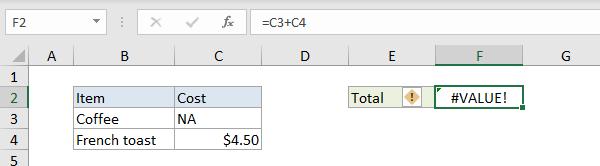
Confirmthatthearrayconstantisnotacellreference,formulaorfunction.
Four.Aregionisprovidedforoperatorsorfunctionsthatrequireasinglevalue(notaregion).
Changetheregiontoasinglevalue.
ChangethenumericregionsothatitcontainsThedataroworcolumnwheretheformulaislocated.
5.Aninvalidmatrixisusedinamatrixworksheetfunction.
Confirmthatthedimensionofthematrixiscorrectforthematrixparameters.
#NAME
Errorname:"Invalidname"error
Errormessage:Theformulacontainsunrecognizabletext.
ErrorReasonsandsolutions:WhenExceldoesnotrecognizethetextintheformula,anerroroccurs.
First,usethefunctionofthe"AnalysisToolLibrary"add-inpart,butnotloadtheadd-in.
Installandloadthe"AnalysisToolLibrary"add-in.
Second,useanamethatdoesnotexist.
Confirmthatthenameuseddoesexist.Onthe"Insert"menu,pointto"Name",thenclick"Define".Ifthedesirednameisnotlisted,pleaseusethe"Define"commandtoaddthecorrespondingname.
Three,thenameisspelledincorrectly.
Verifyspelling.Selectthenameintheformulabar,pressF3,clickthenameyouwanttouse,andclick"OK".
Four.Usetheflagintheformula,butthereisnoallowedflag.
Allowtheuseofflags.Onthe"Tools"menu,click"Options",andthenclickthe"Recalculation"tab.Under"Workbookoptions",selectthe"Acceptformulaflags"checkboxBox.
5.Thefunctionnameisspelledincorrectly.
Correctthespelling.Insertthecorrectfunctionnameintheformulabyclicking"Function"onthe"Insert"menu.
p>Six.Doublequotationmarksarenotusedwhenenteringtextinformulas.
(Excelinterpretsitasanameandignoresyouroriginalintentiontouseitastext.)
Enclosethetextintheformulaindoublequotes.Forexample,Thefollowingformulaconnectsthetext"Thetotalamountis"withthevalueincellB50:
="Thetotalamountis"&B50
7.MissingThecolon(:)intheareareference.
Confirmthatalltheareareferencesusedintheformulausethecolon(:);forexample,SUM(A1:C10).
8.Refertoanotherworksheetthatisnotenclosedinsinglequotes.
Iftheformulareferstovaluesorcellsinotherworksheetsorworkbooks,andthenamesofthoseworkbooksorworksheetscontainNon-lettercharactersorspaces,thenyoumustenclosethischaracterinsinglequotes(').
#NULL!
Errorname:"Nullvalue"error
Errormessage:Therangesintheformuladonotintersect.
Thereasonfortheerrorandthesolution:Thiserroroccurswhentheintersectionoftwoareasthatdonotintersectisspecified.UseaspacetoindicatetworeferencesIntersectionoperatorbetweencells.
One.Anincorrectrangeoperatorisused.
Torefertoacontinuouscellrange,pleaseuseacolon(:)toseparateReferstothefirstandlastcellintherange.Forexample,SUM(A1:A10)referstotherangefromcellA1tocellA10.ItincludestwocellsA1andA10.
Ifyouwanttorefertotwoareasthatarenotintersecting,usetheunionoperator,thatis,thecomma(,).Forexample,iftheformulasumstwoareas,makesuretoseparatethetwoareaswithacomma(SUM(A1:A10,C1:C10)).
Second,theareasdonotintersect.
Changethereferencetomakeitintersect.
#NUM!
Errorname:Numbererror
Errormessage:Thereisaproblemwithanumberusedintheformula.
Thereasonfortheerrorandthesolution:Whenaninvalidnumbervalueisusedinaformulaorfunction,Thiskindoferroroccurs.
One.Anunacceptableparameterisusedinafunctionthatrequiresanumericparameter.
Makesurethattheparameterusedinthefunctionisanumber.Forexample,evenifyouneedtoenterThevalueofis$1000,and1000shouldalsobeenteredintheformula.
Second,aniterativecalculationfunction,suchasIRRorRATE,isused,andthefunctioncannotgetavalidresult.
Theworksheetfunctionsusedifferentinitialvalues.
ChangethenumberofExceliterationformulas.
ThenumbergeneratedbytheenteredformulaistoolargeortoosmalltoberepresentedinExcel.
Changetheformulasothattheresultisbetween-1E+307and1E+307.
#REF!
Errorname:"Invalidcellreference"error
Errormessage:Movingordeletingacellcausesaninvalidcellreference,orthefunctionreturnsareferenceerrormessage.
Thereasonfortheerrorandthesolution:Thisappearswhenthecellreferenceisinvalid.Kindoferror.
1.Deletethecellsreferencedbyotherformulas,orpastethemovedcellsontothecellsreferencedbyotherformulas.
Changetheformula,orClick"Undo"immediatelyafterdeletingorpastingthecelltorestorethecellintheworksheet.
Second,theprogrampointedtobythelinkisnotrunning.
Starttheprogram.
Three,linktotheunavailabledynamicdataexchange(DDE)themesuchas"system".
MakesurethatthecorrectDDEthemeisused.
Processingmethod
Onceanerrorvalueappearsinthecell,theusermustknowwhatcausedtheerrorandedittheformulaintheabovemethodtoeliminatetheerror.
Theerrorpromptbuttonnexttothecellwillpopupamenu.Thenselect"showcalculationsteps"or"trackerror"touse"formulaevaluation"or"trackerror"tofindoutthecauseandlocationoftheerror(oruse"formulaevaluation""Toolbarorusethetoolinthemenubar==>Formulareview),whenthe"Evaluationoftheformula"prompts"thenextevaluationwillcauseanerror"atthebottom,youneedtoseetheerrorandedittheformula;whentrackingerrors,Thetrackingarrowwillbedisplayedandpointtothecellreferencedbythecurrentformula.Double-clickthetrackingarrowtomovebetweenthecellsinvolvedintheerror.Usethe"trackerror"functiontofindoutthecauseoftheerrorandedittheformulacorrectly.Soastoeliminatetheerror.
Youcanalsousectrl+`toviewtheoriginalformulatoseewheretheerroroccurredandeliminatetheerror.Butafterediting,youmustpressctrl+`toreturntheformularesult.
Latest: Physical network
Next: Risky decision








